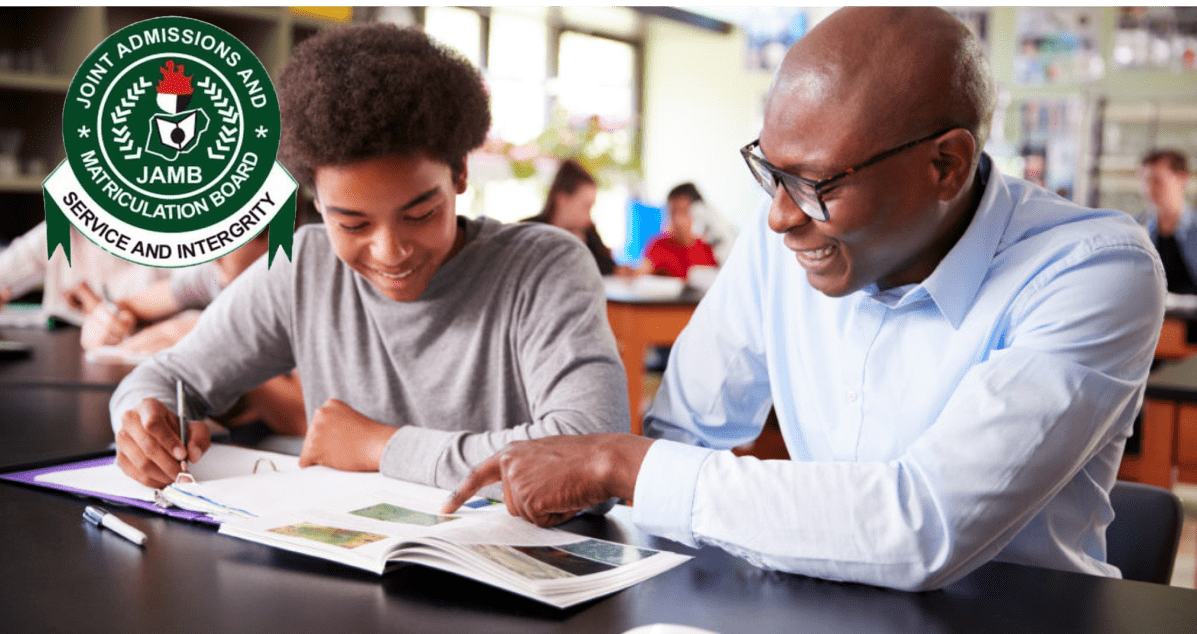How to Check JAMB Admission Status 2025/2026
How to Check JAMB Admission Status Online 2025/2026: Are you one of the candidates who applied for admission into a Nigerian tertiary institution through the Joint Admissions and Matriculation Board (JAMB) in 2025? If yes, then you might be wondering how to check your admission status and confirm if you have been offered admission or not. In this blog post, we will show you how to check your JAMB admission status on the official portal and also on the Central Admissions Processing System (CAPS) portal.
What is JAMB Admission Status?
JAMB admission status is the status of your admission application into a tertiary institution in Nigeria. It shows whether you have been offered admission or not, and also the details of the institution, course, and programme you have been admitted into. JAMB admission status is updated regularly as institutions send in their admission lists to JAMB.
How to Check JAMB Admission Status on the Official Portal 2025/2026
To check your JAMB admission status on the official portal, you need to have your JAMB registration number and password. Follow these steps to check your admission status:
- Go to the JAMB e-facility portal at Log in (jamb.gov.ng).
- Log in to your JAMB profile with your username and password.
- After a successful login, scroll down and locate the “Check Admission Status” tab. Click on it.
- Select your examination year (2025) and enter your JAMB registration number in the required fields.
- Click on “Check Admission Status” to view your admission status.
If you have been offered admission, you will see a message like “Congratulations, you have been offered admission!” and the details of your admission. You can also print out your admission letter by clicking on the “Print Admission Letter” button.
If you have not been offered admission, you will see a message like “Sorry, no admission is given yet!!!” or “Admission in progress, check back later”. This means that you have to keep checking back until your admission status changes.
How to Check JAMB Admission Status on CAPS Portal 2025/2026
CAPS stands for Central Admissions Processing System. It is a platform created by JAMB to ensure quality control, transparency, and credibility of the admission process. CAPS allows candidates to accept or reject their admission offers, and also to monitor their admission status.
To check your JAMB admission status on CAPS portal, you need to have your JAMB registration number and password. Follow these steps to check your admission status:
- Go to the JAMB e-facility portal at Log in (jamb.gov.ng).
- Log in to your JAMB profile with your username and password.
- After a successful login, click on the “Access my CAPS” button on the left sidebar.
- You will be redirected to the CAPS portal. On the dashboard, click on the “Admission Status” tab.
- You will see your admission status and the details of your admission. If you have been offered admission, you will see a green “Accept Admission” button and a red “Reject Admission” button.
- You can click on the “Accept Admission” button to accept your admission offer, or click on the “Reject Admission” button to reject it. Note that once you accept or reject your admission, you cannot change it again.
- You can also print out your admission letter by clicking on the “Print Admission Letter” button.
Conclusion
Checking your JAMB admission status is very easy and can be done online. You can check your admission status on the official JAMB portal or on the CAPS portal. You can also accept or reject your admission offer on the CAPS portal. We hope this blog post has been helpful to you. If you have any questions or comments, please feel free to leave them below.
FAQs
When will JAMB release the admission list for 2025/2026?
JAMB will release the admission list for 2025/2026 after the institutions have completed their post-UTME screening and sent in their admission lists to JAMB. There is no fixed date for this, but it usually happens between October and December.
How can I check my admission status without a password?
You cannot check your admission status without a password. You need to have your JAMB profile password to access the JAMB e-facility portal and the CAPS portal. If you have forgotten your password, you can reset it by clicking on the “Forgot Password” link on the login page.
What does it mean if my admission status says “Not Admitted”?
It means that you have not been offered admission by any institution. This could be because you did not meet the cut-off mark, or because the admission quota for your course or institution has been filled. You can still check back later to see if there is any change in your admission status.
What does it mean if my admission status says “Admission in Progress”?
It means that your admission application is still being processed by JAMB or the institution. It does not mean that you have been offered admission or not. You have to wait until your admission status changes to either “Admitted” or “Not Admitted”.
Join Scholarship Picker Social Media to receive immediate scholarship alerts:
- Twitter(X): Scholarship Picker
- LinkedIn: Scholarship Picker