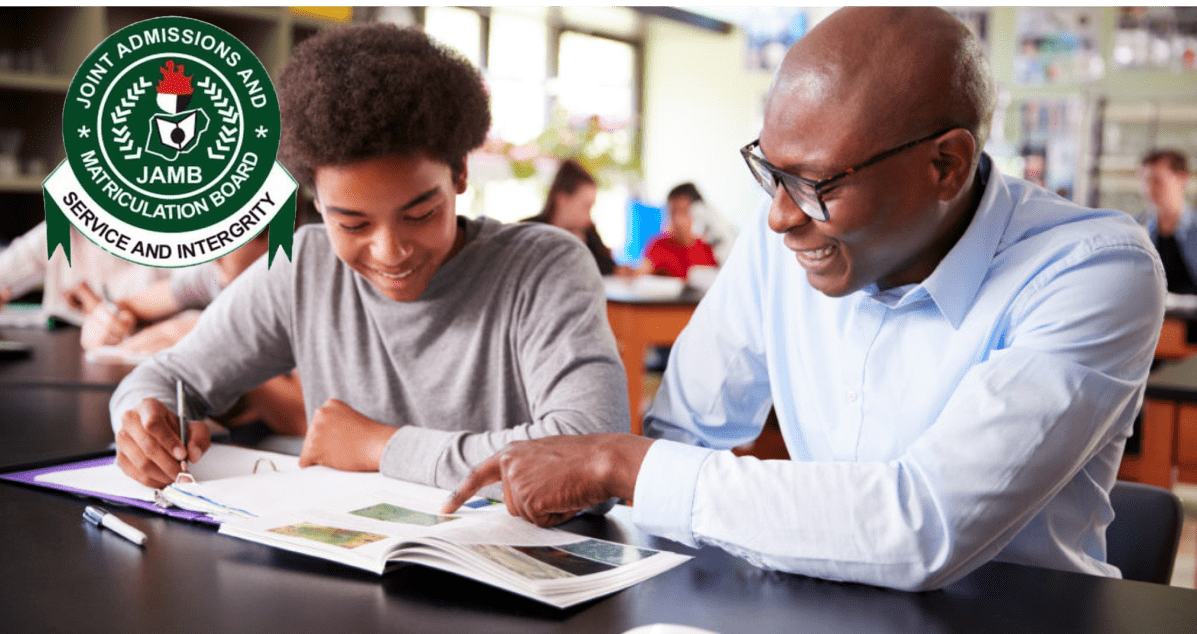www.jamb.gov.ng eFacility Admission Status 2025/2026
www.jamb.gov.ng eFacility Admission Status: If you have written the JAMB exam and want to check whether you have been admitted into a university or other institution, the JAMB eFacility portal is where you need to go. In this article, we will explain how to check your admission status using the official JAMB website, www.jamb.gov.ng, and what to do if you have any issues. This guide is written in simple terms to help everyone understand how to use the eFacility portal.
What is JAMB eFacility?
The JAMB eFacility is an online platform created by the Joint Admissions and Matriculation Board (JAMB). It allows candidates to perform several important tasks such as checking admission status, uploading O’level results, printing JAMB results, and more. One of the most important features of the JAMB eFacility is the Admission Status Checker. This feature helps candidates know if they have been offered admission by the institution of their choice.
Why You Need to Check Your Admission Status ON eFacility Admission Status
Checking your admission status on the JAMB portal is important because:
- It tells you if you have been admitted by the university or institution.
- It allows you to accept or reject the admission. If you don’t accept it in time, the offer may be given to someone else.
- You can use the information to proceed with your registration and clearance at the university.
How to Check Your Admission Status on www.jamb.gov.ng eFacility
Follow these simple steps to check your admission status:
- Visit the JAMB eFacility Portal: Go to the official JAMB website by typing www.jamb.gov.ng into your browser. Once you are on the site, click on the eFacility (CAPS(Candidates) tab to access the services.
- Login to Your JAMB Profile: To check your admission status, you will need to log in to your JAMB profile. Enter your email address and password that you used during JAMB registration.
- Click on Admission Status: Once you are logged in, look for the option that says Check Admission Status. Click on it to proceed.
- Select the Year and Enter Registration Number: You will be asked to select your exam year (the year you took the JAMB exam). After that, enter your JAMB registration number and click Check Admission Status.
- View Your Admission Status: Your admission status will now be displayed. If you have been offered admission, you will see the details of the university and the course. If not, it will say “No Admission Yet.”
- Accept or Reject Admission: If you have been offered admission, you will see the option to accept or reject the offer. Make sure to accept the admission as soon as possible if it’s what you want. If you do not accept it in time, your slot may be given to another candidate.
What If You Don’t See Your Admission Status?
If you do not see any admission status yet, don’t panic. Sometimes it takes a little while for universities to send the admission lists to JAMB. Keep checking the portal regularly. Also, make sure that you have uploaded your O’level results on the JAMB portal, as this can affect your admission.
Other Services Available on JAMB eFacility
In addition to checking your admission status, the JAMB eFacility portal offers many other services such as:
- Printing JAMB Results: You can print your JAMB results directly from the eFacility portal.
- Admission Letter: Once you accept your admission, you can print your admission letter.
- O’level Result Upload: If you didn’t upload your O’level results during the registration process, you can do it through the portal.
- Correction of Data: If you made a mistake during registration, like wrong name spelling or birth date, you can correct your information on the portal.
Conclusion
The www.jamb.gov.ng eFacility portal is the easiest way to check your admission status and complete other important tasks like printing your admission letter or uploading your O’level results. Just follow the steps outlined in this article, and you will be able to check your admission status in minutes. Remember to accept your admission as soon as you see it, and keep checking the portal regularly for updates.
FAQs
How often should I check my admission status?
You should check your admission status regularly, especially after universities release their admission lists. If you haven’t been admitted yet, keep checking the portal until the admission process is over.
What do I do if I can’t log in to my JAMB profile?
If you forget your password, click on the “Forgot Password” link on the login page. JAMB will send you an email to help you reset your password.
What happens if I don’t accept my admission on time?
If you do not accept your admission offer within the given time, JAMB may give your slot to another candidate. So it’s important to accept your admission as soon as possible.
Can I check my admission status on my phone?
Yes, you can access the JAMB eFacility portal on your phone or any other internet-enabled device.